When it comes to designing a WordPress theme, user experience (UX) plays a crucial role in how well your site performs. A theme that prioritizes UX not only keeps users engaged but also encourages them to explore more of your website. Good UX can lead to higher conversion rates, better engagement, and ultimately, greater success for your online presence. In this guide, we’ll explore 10 best practices for theme design that can significantly improve user experience.
1. Prioritize Clean and Intuitive Navigation
Navigation is one of the most critical elements of user experience. A well-structured menu helps users find what they are looking for quickly, which keeps them on your site longer. Make sure your theme includes a clear navigation bar with simple categories and links.
Tips for Better Navigation:
- Use drop-down menus to organize subcategories.
- Keep navigation menus visible and accessible on all devices.
- Include a search bar for quick access to content.
2. Focus on Mobile-First Design
With more users accessing websites via mobile devices than ever before, a mobile-first design is essential. A theme that is not mobile-friendly can lead to a high bounce rate as users quickly leave sites that are difficult to navigate on their smartphones or tablets.
Mobile Design Best Practices:
- Use a responsive grid system to ensure your layout adjusts to different screen sizes.
- Optimize images and media to reduce loading times on mobile.
- Test your theme on various devices to ensure consistency.
3. Ensure Fast Loading Times
Speed is a major factor in user experience. A slow website can frustrate users, leading them to leave before the page even loads. Your theme should be optimized for speed to keep users engaged.
How to Improve Load Times:
- Minimize the use of large images and compress them where possible.
- Use lazy loading for images and videos.
- Optimize CSS and JavaScript files to reduce HTTP requests.
4. Incorporate a Readable Typography
The typography you choose for your theme can have a big impact on how users perceive your content. Use fonts that are easy to read on all devices and provide a consistent reading experience.
Typography Tips:
- Choose a legible font with a good size (at least 16px).
- Use a limited number of fonts to maintain a clean look.
- Ensure proper line spacing and contrast between text and background.
5. Make Use of White Space
White space, or negative space, refers to the empty areas around elements on your page. Proper use of white space can make your design look more organized and improve focus on the most important elements.
Benefits of White Space:
- Makes the content more readable.
- Improves user focus on calls to action (CTAs).
- Gives your design a clean, modern feel.
6. Design Clear Call-to-Action (CTA) Buttons
CTAs are essential for guiding users toward specific actions, like signing up for a newsletter, making a purchase, or contacting your business. A good CTA button stands out and encourages users to take the desired action.
Tips for Effective CTA Buttons:
- Use contrasting colors to make the button stand out.
- Keep the text short, clear, and action-oriented (e.g., "Buy Now," "Learn More").
- Place CTAs in prominent positions, such as above the fold and at the end of content sections.
7. Use High-Quality Visuals
Visuals play a significant role in creating an engaging user experience. High-quality images and videos can grab users' attention and keep them on your site longer. However, make sure to balance visuals with loading speed.
Best Practices for Using Visuals:
- Use relevant images that enhance the content.
- Compress images to reduce file sizes without sacrificing quality.
- Incorporate video content to explain complex concepts or showcase products.
8. Implement User Feedback
Listening to user feedback can provide valuable insights into what is working and what needs improvement in your theme. Regularly collecting feedback helps you make changes that enhance user satisfaction.
Ways to Gather Feedback:
- Use online surveys to ask users about their experience.
- Monitor website analytics for behavior patterns.
- Include a feedback form on your site for users to share their thoughts.
9. Make Your Design Accessible
Accessibility is an important aspect of theme design that ensures all users, including those with disabilities, can interact with your site. Designing with accessibility in mind makes your site more inclusive and improves the overall user experience.
Accessibility Tips:
- Use alt text for images to describe them to users with screen readers.
- Ensure good color contrast between text and background.
- Include keyboard navigation options for users who cannot use a mouse.
10. Keep the Design Consistent
Consistency in design helps build user familiarity and makes it easier for them to navigate your site. A consistent theme uses the same fonts, colors, button styles, and layout patterns throughout the website.
How to Maintain Consistency:
- Use a design system or style guide to keep all elements uniform.
- Ensure that all pages follow the same layout structure.
- Maintain consistency in tone and style across all content.
Conclusion
Improving user experience through thoughtful theme design is key to creating a successful website. By implementing these best practices, you can ensure that your theme is not only visually appealing but also easy to use, fast, and accessible for all users. Whether you're building themes for clients or developing a personal website, keeping the user in mind will always lead to better engagement and satisfaction. Start applying these practices today, and watch your website thrive!

.avif)
.avif)
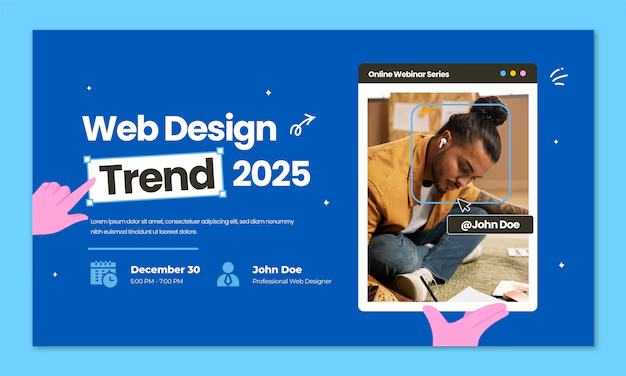

.avif)