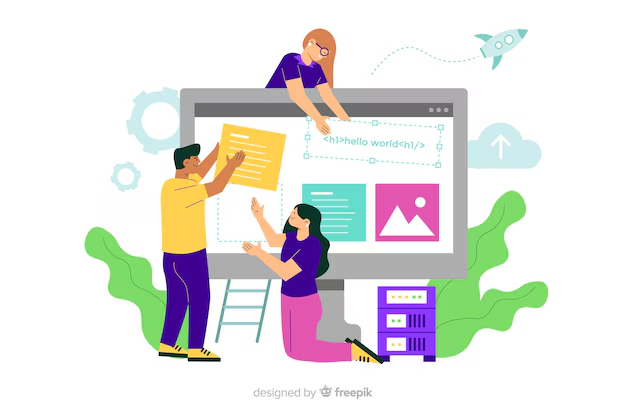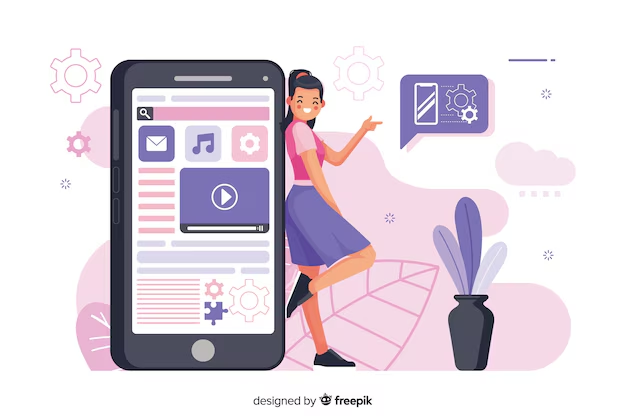Creating a user-centric blog theme is essential for providing an enjoyable and engaging experience for your audience. A well-designed theme focuses on user needs, ease of navigation, and aesthetic appeal, all while offering the flexibility to showcase your content in a visually appealing way. Whether you are a developer looking to create a new theme or a blogger wanting to customize an existing one, this guide will walk you through the steps to design a blog theme that prioritizes user experience.
1. Understand Your Audience
The first step in creating a user-centric blog theme is to understand your target audience. Consider the following questions:
- Who is your primary audience? (e.g., tech enthusiasts, food lovers, travel bloggers)
- What type of content do they expect? (e.g., tutorials, personal stories, reviews)
- How do they interact with your blog? (e.g., mobile devices, tablets, desktops)
Understanding these factors will help you design a theme that meets their needs and preferences, ensuring that your blog layout, typography, and design elements align with their expectations.
2. Focus on Responsive Design
With a significant portion of users accessing websites through mobile devices, a responsive design is crucial for a user-centric blog theme. Your theme should adapt seamlessly to different screen sizes, ensuring an optimal experience on smartphones, tablets, and desktops.
To achieve this, consider using a flexible grid layout and media queries in your CSS. Ensure that images, videos, and other media adjust to various screen sizes without losing quality. A responsive design not only improves user experience but also helps your blog rank better in search engines.
3. Prioritize Readability
One of the most critical aspects of a user-centric blog theme is readability. The typography and layout should make it easy for users to read your content without strain. Here are some tips for improving readability:
- Choose a readable font: Use fonts that are easy to read on all devices, such as sans-serif fonts like Arial, Helvetica, or Google Fonts like Roboto and Open Sans.
- Set appropriate font sizes: Ensure that your body text is large enough for comfortable reading, typically between 16px and 18px.
- Maintain line height: A line height of 1.5 to 1.7 is ideal for improving readability.
- Contrast is key: Use high contrast between text and background colors to avoid eye strain.
4. Simplify Navigation
A user-centric blog theme should make it easy for visitors to find what they’re looking for. Simplified navigation helps users explore your content without frustration. Consider the following tips for improving your blog’s navigation:
- Sticky Header: A sticky header keeps the navigation menu visible as users scroll through the page, providing easy access to different sections of your blog.
- Search Bar: A visible search bar allows users to quickly find content that interests them.
- Organized Categories: Use categories and tags to organize your content, making it easier for users to browse related topics.
- Breadcrumb Navigation: Breadcrumbs provide a clear path for users to follow, helping them understand their current location on your blog.
5. Incorporate Engaging Visuals
Visuals play a significant role in creating a user-centric blog theme. High-quality images, videos, and graphics can make your content more engaging and visually appealing. Here are some ways to use visuals effectively:
- Featured Images: Use featured images for each post to grab users’ attention and provide a preview of the content.
- Image Galleries: Include image galleries or sliders to showcase multiple photos, especially for travel or lifestyle blogs.
- Embed Videos: Videos can add depth to your content. Consider embedding YouTube or Vimeo videos directly into your blog posts.
- Use Consistent Styles: Ensure that all visuals follow a consistent style or theme to maintain a cohesive look throughout your blog.
6. Optimize for Speed
Fast loading times are crucial for maintaining a positive user experience. A slow-loading blog can lead to high bounce rates and frustrated visitors. Here are some ways to improve your theme’s speed:
- Minimize HTTP Requests: Reduce the number of elements on your pages, such as scripts and stylesheets, to speed up loading times.
- Use a Caching Plugin: Plugins like W3 Total Cache or WP Super Cache can help improve page loading times by caching static content.
- Optimize Images: Compress images using tools like TinyPNG or use plugins like Smush to reduce file sizes without losing quality.
- Lazy Load Images: Implement lazy loading to ensure that images load only when they come into view, reducing initial page load time.
7. Include Social Sharing Options
Social sharing options allow users to easily share your content across their favorite social media platforms, increasing your blog’s reach. Integrating social media buttons in your theme can enhance user engagement and encourage readers to share your posts.
Make sure the social sharing buttons are visible but not intrusive. Position them at the beginning or end of your blog posts, or use floating social media buttons that remain visible as users scroll through the content.
8. Test User Experience
Before launching your theme, it’s essential to test its user experience (UX) thoroughly. Gather feedback from potential users or use tools like Google Analytics, Hotjar, or Crazy Egg to analyze user behavior on your blog. Focus on the following areas:
- Ease of Navigation: Are users able to find the information they need quickly?
- Readability: Is the content easy to read and understand?
- Loading Speed: Do pages load quickly across different devices?
- Engagement: Are users spending time exploring multiple pages?
Use the insights gained from these tests to make adjustments and improve the overall user experience.
Conclusion
Creating a user-centric blog theme involves a careful balance of design, functionality, and usability. By focusing on the needs of your audience, simplifying navigation, and ensuring your theme is responsive and visually appealing, you can create a blog that keeps readers coming back. Remember, the key to a successful blog theme is not just how it looks, but how it serves your users. Implement these strategies, and you’ll be well on your way to building a theme that stands out and provides value to your audience.