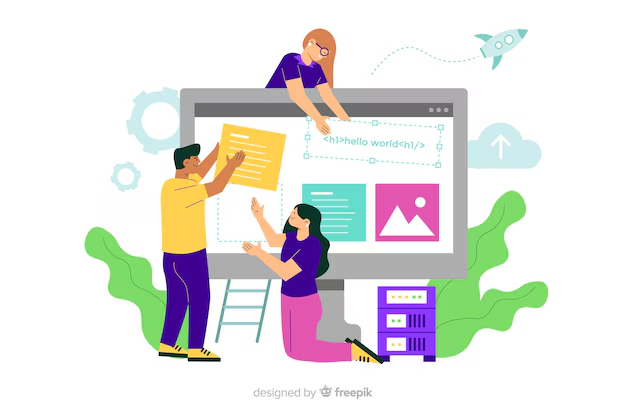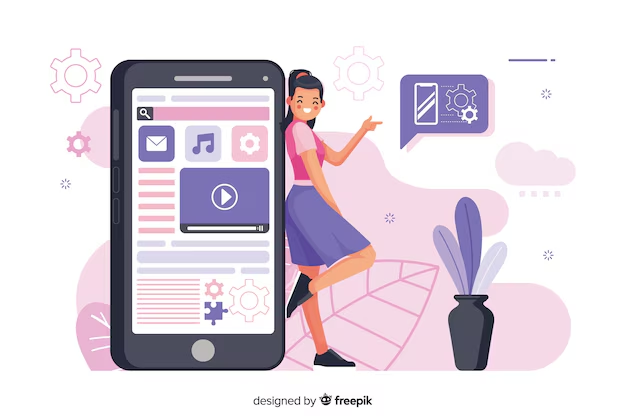In today's digital age, mobile devices have become the primary means of accessing the internet. As more people rely on smartphones and tablets for browsing, shopping, and interacting with websites, the importance of designing mobile-first themes has skyrocketed. A mobile-first design approach ensures that your WordPress theme is optimized for smaller screens before scaling up to larger devices like desktops. This strategy guarantees a seamless user experience across all devices, ultimately improving engagement, retention, and conversion rates.
What Is Mobile-First Design?
Mobile-first design is a web development strategy where the design process begins with the smallest screens, such as smartphones, and gradually adapts to larger screens like tablets and desktops. Instead of scaling down from a desktop version, designers create a layout that looks and functions well on mobile devices first, then expand the design for larger screens.
This approach ensures that the essential features and content are accessible on mobile devices, offering a clean and user-friendly experience. As a result, users can easily navigate your website without facing issues like overlapping text or buttons that are too small to tap.
Why Focus on Mobile-First Design?
- Increased Mobile Usage: With over half of global web traffic coming from mobile devices, it's crucial to cater to the needs of mobile users.
- Better User Experience: Mobile-first design ensures that visitors can access and interact with your website easily, regardless of the device they are using.
- SEO Benefits: Google prioritizes mobile-friendly websites in search engine rankings, making mobile-first design essential for better visibility in search results.
- Faster Loading Times: Mobile-first design often means simpler layouts and smaller assets, resulting in faster loading times and improved performance on mobile networks.
Steps to Make Your WordPress Theme Mobile-First
1. Start with a Mobile Wireframe
Before diving into coding, it's essential to sketch out your website's layout for mobile devices using wireframes. Wireframes are basic sketches that outline where elements like menus, text, and images will appear on the screen. By starting with a mobile wireframe, you ensure that the most critical elements of your website are accessible to mobile users. As you expand to larger screens, you can add more elements without compromising the mobile experience.
2. Use a Responsive Framework
A responsive framework, such as Bootstrap or Foundation, can significantly speed up the process of creating a mobile-first WordPress theme. These frameworks come with pre-built CSS classes that adapt your layout to different screen sizes, making it easier to design a theme that looks great on all devices.
For example, you can use Bootstrap's grid system to create layouts that adjust automatically, ensuring your content remains readable on both mobile and desktop screens. With built-in media queries, these frameworks provide a solid foundation for designing responsive websites.
3. Optimize Typography for Mobile Devices
Readability is key when designing for smaller screens. Choose fonts that are easy to read on mobile devices and set appropriate font sizes for headlines, body text, and buttons. Here are some tips for optimizing typography for mobile:
- Font Size: Use at least 16px for body text to ensure readability without the need to zoom.
- Line Height: Set a line height of 1.5 to 1.75 for better spacing between lines.
- Contrast: Ensure sufficient contrast between text and background colors for readability in different lighting conditions.
4. Implement Touch-Friendly Navigation
Navigation plays a crucial role in the user experience, especially on mobile devices. Design navigation elements that are easy to tap with a finger, such as large buttons and touch-friendly menus. Here are some tips for creating mobile-friendly navigation:
- Use Hamburger Menus: For smaller screens, a hamburger menu keeps the interface clean and provides easy access to the full menu.
- Large Tap Targets: Ensure that buttons and links have a minimum size of 44px by 44px to make them easy to tap.
- Sticky Navigation: Use sticky headers to keep navigation menus accessible as users scroll down the page.
5. Optimize Images for Mobile
High-resolution images can slow down your website, especially on mobile networks. To ensure fast loading times, optimize images for mobile devices by using the following techniques:
- Use WebP Format: WebP images are smaller in size without compromising quality, making them ideal for mobile-first websites.
- Set Image Sizes: Use CSS to set the maximum width of images to 100%, allowing them to scale down proportionally on smaller screens.
- Lazy Loading: Implement lazy loading to load images only when they appear in the user’s viewport, reducing initial load times.
6. Focus on Performance Optimization
Performance is critical for a mobile-first design, as users are often browsing on slower mobile networks. To ensure your WordPress theme performs well on mobile devices, follow these optimization tips:
- Minimize HTTP Requests: Reduce the number of elements that need to load by minimizing CSS and JavaScript files.
- Use a Content Delivery Network (CDN): A CDN can speed up content delivery by caching and serving content from servers closer to the user’s location.
- Enable Browser Caching: Use caching plugins like W3 Total Cache to store frequently accessed data and speed up loading times for returning visitors.
- Optimize JavaScript and CSS: Minify JavaScript and CSS files to reduce file sizes and improve loading speeds.
7. Test Your Theme on Multiple Devices
Testing is a crucial step in ensuring that your mobile-first WordPress theme functions well across a variety of devices. Use tools like Google’s Mobile-Friendly Test, BrowserStack, and Chrome’s Developer Tools to test your theme on different screen sizes and resolutions. This ensures that your design remains consistent and user-friendly on smartphones, tablets, and desktops.
Conclusion: Embrace the Mobile-First Approach
Designing a mobile-first WordPress theme is no longer optional—it’s a necessity in a world where mobile browsing dominates. By focusing on mobile users first, you ensure that your website offers an optimal experience for the majority of visitors. A mobile-first design not only improves user satisfaction but also boosts your website’s performance in search engine rankings. Follow the steps outlined in this guide to create a responsive, fast, and user-friendly WordPress theme that stands out in today’s competitive digital landscape.