Designing a successful and visually appealing theme for websites involves more than just creativity; it requires the right set of tools to streamline the process and ensure a high-quality result. Whether you are a seasoned WordPress theme designer or just starting, utilizing the right tools can significantly improve your workflow and the quality of your designs. In this post, we’ll explore some of the essential tools that every theme designer should have in their toolkit.
1. Adobe XD - Design and Prototype Your Themes
Adobe XD is a popular tool for designing user interfaces, making it perfect for theme designers. It allows you to create wireframes, high-fidelity designs, and interactive prototypes. With Adobe XD, you can map out the layout of your theme, experiment with different styles, and test user flows before turning your design into code.
Key Features:
- Drag-and-drop design elements
- Prototyping with transitions and animations
- Collaborate in real-time with team members
- Integration with other Adobe Creative Cloud apps
2. Figma - Collaborative Design Platform
Figma is another powerful design tool that is especially useful for collaborative projects. It is cloud-based, allowing designers to work together in real-time. Figma’s intuitive interface makes it easy to create mockups and wireframes for WordPress themes, and it supports team libraries, which helps maintain consistent design elements across projects.
Why Choose Figma?
- Real-time collaboration with team members
- Shareable prototypes for client feedback
- Cross-platform compatibility (works on Windows, Mac, and web)
- Community plugins for extending functionality
3. Visual Studio Code - Code Editor for Developers
Visual Studio Code (VS Code) is a powerful and lightweight code editor that has become a favorite among developers. It offers a range of extensions specifically for WordPress development, including syntax highlighting for PHP, HTML, CSS, and JavaScript. VS Code makes it easy to code your theme from scratch and integrate with version control systems like Git.
Top Extensions for Theme Designers:
- Prettier - Code formatter for clean code
- Live Server - Preview your theme in real-time as you code
- PHP Intelephense - Improved PHP support for WordPress development
- Emmet - Speed up HTML and CSS coding
4. Sketch - Ideal for UI/UX Design
Sketch is a vector-based design tool that is widely used for UI and UX design. It’s particularly effective for creating design assets like icons, buttons, and layouts that can be easily exported and used in theme development. While Sketch is exclusive to Mac users, it’s a powerful alternative to tools like Adobe XD and Figma.
Benefits of Using Sketch:
- Precision vector editing tools for clean designs
- Extensive library of plugins and integrations
- Symbols and reusable components for consistency
- Export designs in various formats for web use
5. GitHub - Version Control for Theme Development
Version control is crucial for theme designers, especially when working in a team. GitHub allows you to keep track of changes, collaborate with other developers, and maintain different versions of your theme. By using GitHub, you can revert to previous versions of your theme if something goes wrong and manage contributions from other developers seamlessly.
Key Features:
- Branching and merging for feature development
- Pull requests for code review
- Collaborate with other developers on open-source projects
- Integrated issue tracking for bug management
6. Local - Develop WordPress Sites Locally
Local is a powerful tool for WordPress theme designers that allows you to set up a local WordPress environment on your computer. This means you can build and test your themes without affecting a live website. Local makes it easy to spin up new sites with different PHP versions and manage multiple WordPress installations for testing and development.
Why Use Local?
- Quickly create local WordPress installations
- Test themes with different PHP and MySQL versions
- Enable SSL for secure testing environments
- One-click database backups and restores
7. Chrome DevTools - Debug and Optimize Your Theme
Chrome DevTools is an essential browser tool for inspecting and debugging your WordPress theme’s front-end. It helps you analyze your theme’s performance, identify CSS and JavaScript issues, and test responsiveness across various screen sizes. With DevTools, you can edit HTML and CSS directly in the browser and see how changes affect your design in real-time.
Top Features:
- Inspect and edit HTML and CSS
- Network panel to analyze page load times
- Performance tab for identifying slow scripts
- Device toolbar for mobile responsiveness testing
8. GeneratePress & Astra - Theme Frameworks
GeneratePress and Astra are two popular lightweight WordPress theme frameworks that make a great starting point for custom theme development. These frameworks offer fast performance, high customizability, and clean code, making them perfect for creating child themes or building from scratch. They are also compatible with page builders like Elementor, making design adjustments a breeze.
Why Use Theme Frameworks?
- Pre-designed templates for faster setup
- Optimized for speed and performance
- Extensive customization options via the WordPress customizer
- Compatible with popular plugins and page builders
9. Elementor - Drag-and-Drop Page Builder
Elementor is a leading WordPress page builder that allows you to create custom page layouts without writing any code. It’s a great tool for theme designers who want to give users more flexibility in customizing their websites. Elementor provides a range of widgets, animations, and design tools to help you create visually stunning web pages.
Benefits of Using Elementor:
- Drag-and-drop interface for easy design
- Responsive design controls
- Pre-designed templates for faster setup
- Advanced styling options for complete design control
10. Unsplash and Pexels - High-Quality Images
No theme is complete without stunning visuals. Unsplash and Pexels are two of the best sources for free, high-quality images that you can use in your themes. These websites offer a vast library of photos that are perfect for adding a professional touch to your designs.
Why Use Stock Images?
- Enhance the visual appeal of your themes
- Find images for various niches and industries
- Use royalty-free images in commercial projects
- Download high-resolution photos for sharp visuals
Conclusion
With the right tools, designing a WordPress theme can be a smooth and enjoyable process. From design and prototyping tools like Adobe XD and Figma to coding with Visual Studio Code and managing version control with GitHub, each tool plays a crucial role in your workflow. Equip yourself with these essential tools, and you’ll be well on your way to creating stunning, responsive, and user-friendly themes that stand out in the competitive world of web design.
Invest time in mastering these tools, and your journey as a theme designer will become more efficient and creative, allowing you to build high-quality themes that delight users and clients alike.

.avif)
.avif)
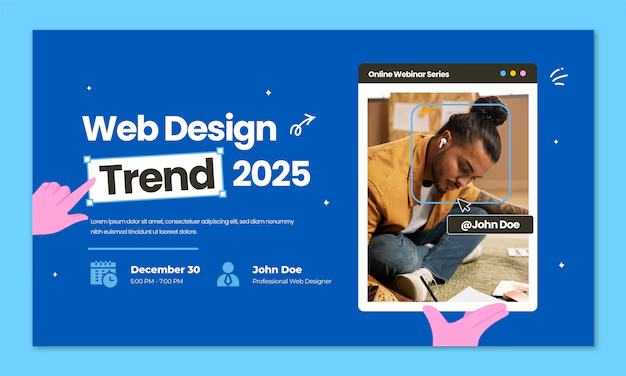

.avif)