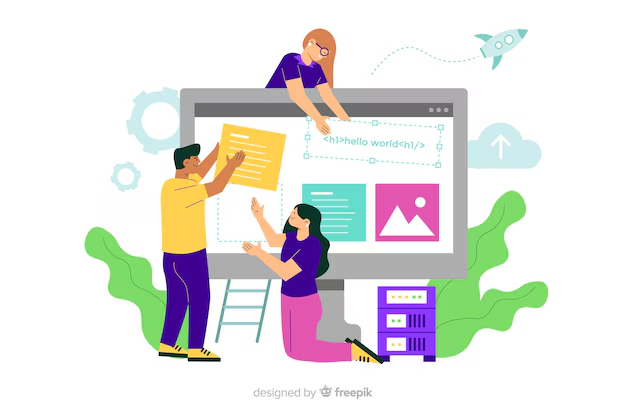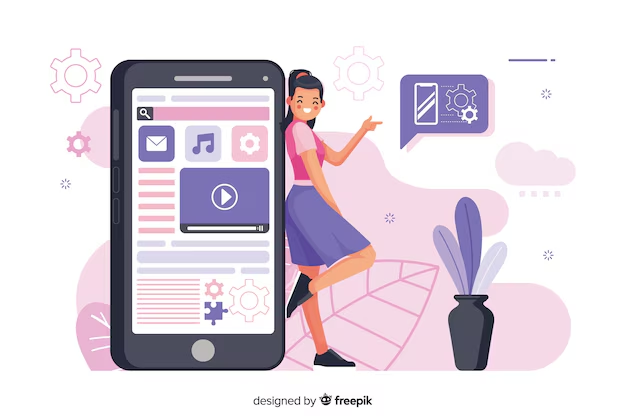In today’s digital landscape, a user-friendly website design is crucial for attracting and retaining visitors. If your WordPress theme isn’t user-friendly, you risk losing potential customers, increasing your bounce rate, and reducing overall engagement. Improving your theme’s usability can lead to a more enjoyable user experience, higher engagement, and better conversion rates. In this guide, we’ll cover effective strategies for enhancing your WordPress theme’s usability to boost user engagement.
Why Theme Usability Matters
Theme usability refers to how easily users can navigate and interact with your website. A theme with excellent usability ensures that visitors can find the information they need quickly and perform desired actions, such as filling out a contact form or making a purchase. Improved usability can lead to:
- Lower Bounce Rates: Users are more likely to stay on your website if they find it easy to navigate.
- Increased Conversions: A user-friendly design helps guide visitors through the sales funnel, resulting in higher conversions.
- Better User Experience: A seamless experience encourages visitors to return to your site, improving loyalty and retention.
1. Simplify Your Navigation Menu
The navigation menu is one of the most critical elements of your website. It serves as a roadmap for users to find the content they are looking for. A cluttered or complex navigation can frustrate visitors and cause them to leave. To improve your theme’s usability, consider the following:
- Limit Menu Items: Keep your navigation simple by limiting it to 5-7 key pages.
- Use Clear Labels: Use descriptive labels that make it easy for users to understand what each menu item represents.
- Add a Search Bar: Including a search bar allows users to find specific content without browsing through multiple pages.
2. Enhance Readability with Proper Typography
Typography plays a vital role in making your content accessible and easy to read. Choose fonts that are legible and easy on the eyes, especially for longer pieces of content like blog posts. Here are some tips for better typography:
- Choose Readable Fonts: Opt for sans-serif fonts like Arial or Open Sans for better readability.
- Set Appropriate Font Sizes: Use at least 16px for body text to ensure that it’s easy to read on all devices.
- Maintain Line Height: A line height of 1.5 to 1.75 improves spacing between lines, making the text easier to read.
3. Optimize Loading Speed
Website speed directly affects user engagement. If your website takes too long to load, visitors may abandon it before even seeing the content. Here’s how you can improve loading speed:
- Use a Lightweight Theme: Choose themes that are optimized for speed and avoid those with excessive animations and scripts.
- Enable Caching: Use caching plugins like W3 Total Cache or WP Super Cache to reduce load times.
- Optimize Images: Compress images using tools like TinyPNG to reduce file size without compromising quality.
4. Design for Mobile Devices
With the majority of users accessing websites through mobile devices, ensuring that your theme is mobile-friendly is no longer optional. A responsive design ensures that your site adjusts to different screen sizes, providing a seamless experience on desktops, tablets, and smartphones. Focus on the following aspects for mobile optimization:
- Use a Responsive Theme: Choose themes that are designed to be mobile-friendly from the start.
- Test on Multiple Devices: Use tools like Google’s Mobile-Friendly Test to ensure your site works well on different devices.
- Optimize Touch Elements: Make sure that buttons and links are large enough to be easily tapped on small screens.
5. Utilize Visual Hierarchy
Visual hierarchy helps guide users through your website by prioritizing certain elements over others. It ensures that users focus on the most important parts of a page, such as headlines, call-to-action buttons, and key information. Implement these visual hierarchy tips to improve usability:
- Use Bold Headlines: Use larger fonts for headlines to draw attention to important content.
- Contrast Colors: Use contrasting colors for buttons to make them stand out and encourage clicks.
- Whitespace: Use ample whitespace to separate different sections of your content, making it easier to read.
6. Make Use of Call-to-Action (CTA) Buttons
Call-to-action buttons are essential for guiding users towards the next step, whether it’s making a purchase, signing up for a newsletter, or downloading a resource. To ensure that your CTAs are effective, consider the following:
- Use Action-Oriented Language: Phrases like “Get Started,” “Download Now,” or “Subscribe Today” encourage users to take action.
- Position Strategically: Place CTA buttons in prominent locations, such as at the end of blog posts or on landing pages.
- Choose Bold Colors: Use contrasting colors to make your CTA buttons stand out from the rest of the content.
7. Include User Feedback Mechanisms
Gathering user feedback can help you understand what aspects of your website are working well and which areas need improvement. It also shows that you value your visitors’ opinions. Consider adding these feedback mechanisms:
- Surveys: Use simple surveys or polls to ask visitors about their experience on your site.
- Comment Sections: Enable comments on blog posts to engage with your audience and receive feedback.
- Contact Forms: Make it easy for users to reach out with questions, suggestions, or concerns.
Conclusion: Prioritize Usability for Long-Term Success
Improving theme usability is essential for enhancing user engagement and providing a positive experience for your website visitors. By focusing on clear navigation, readability, mobile responsiveness, and fast loading times, you can create a website that keeps users coming back. Remember, the goal is to make it as easy as possible for users to find the information they’re looking for and take the actions you want them to. Apply these best practices to your WordPress theme, and watch as your engagement, retention, and conversion rates improve.