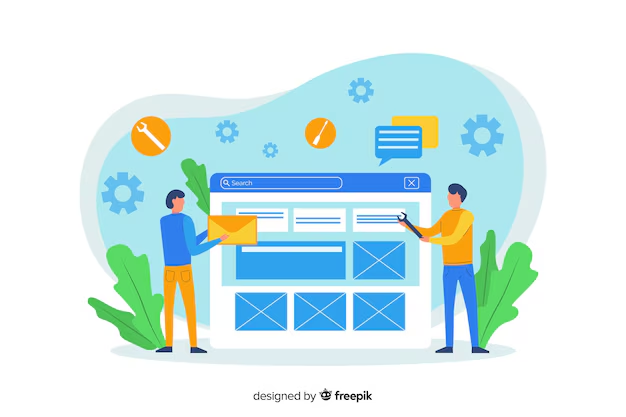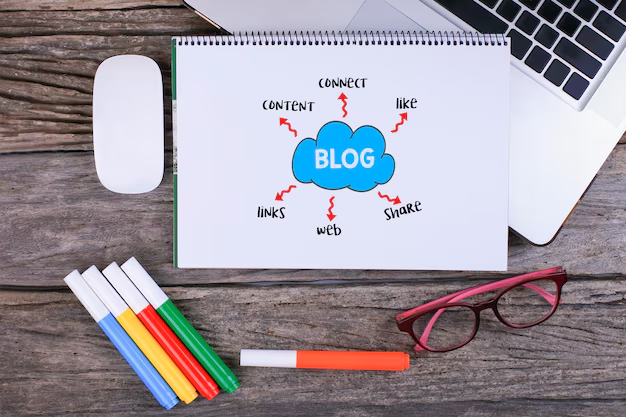So, you’ve decided to take your blog to the next level by migrating from Blogger to WordPress. This is a smart move, as WordPress offers more flexibility, customization options, and control over your content. However, the process of migration can seem daunting if you’ve never done it before. Don’t worry! This guide will walk you through each step to make the transition as smooth as possible.
Why Migrate from Blogger to WordPress?
Before diving into the migration process, let’s quickly explore why many bloggers choose to migrate from Blogger to WordPress:
- More Control: WordPress.org is a self-hosted platform, which means you have full control over your website and its content.
- Customization: With thousands of free and premium themes and plugins, WordPress allows you to create a unique look and add powerful features to your blog.
- SEO Benefits: WordPress is more SEO-friendly and integrates easily with popular SEO plugins like Rank Math SEO, helping you improve your blog’s search engine rankings.
- Scalability: WordPress is highly scalable, allowing you to expand your blog as it grows without any limitations.
Step 1: Get WordPress Hosting and a Domain Name
The first step in the migration process is to choose a reliable WordPress hosting provider and register a domain name if you don’t already have one. Some popular hosting options for WordPress include Bluehost, SiteGround, and HostGator.
What to Look for in a Hosting Provider:
- Ease of Use: Choose a hosting provider that offers easy installation of WordPress.
- Performance: Make sure your host provides fast loading speeds and high uptime for a better user experience.
- Support: Opt for a hosting provider with 24/7 customer support to help you resolve any issues quickly.
Once you’ve set up your hosting account, you’ll need to install WordPress on your new website. Most hosting providers offer a one-click installation process, making this step quick and easy.
Step 2: Export Your Blogger Content
Now that your WordPress site is set up, it’s time to export your content from Blogger. Follow these steps:
- Log in to your Blogger account and go to Settings.
- Scroll down to the Manage Blog section and click on Back up content.
- Click on the Download button to save an XML file of your blog content.
This XML file will contain all of your blog posts, comments, and pages from Blogger.
Step 3: Import Blogger Content into WordPress
Now that you have the XML file, it’s time to import your content into WordPress:
- Log in to your WordPress dashboard and go to Tools > Import.
- Select Blogger from the list of import options.
- Click on Install Now and then Run Importer.
- Upload the XML file that you downloaded from Blogger and click Upload file and import.
- Follow the on-screen instructions to assign your Blogger content to your WordPress user account.
Your content will now be imported into WordPress. This process may take a few minutes, depending on the size of your blog.
Step 4: Set Up Permalinks for SEO
To maintain your search engine rankings, it’s important to set up your WordPress permalinks to match the Blogger URL structure. Go to Settings > Permalinks in your WordPress dashboard and select the Custom Structure option. Use the following structure:
/%year%/%monthnum%/%postname%/
This will ensure that your old Blogger URLs are similar to your new WordPress URLs, helping you avoid broken links and maintaining your SEO.
Step 5: Redirect Traffic from Blogger to WordPress
To make sure that visitors to your old Blogger blog are redirected to your new WordPress site, you need to set up redirection:
- Install the Blogger to WordPress plugin from the WordPress plugin repository.
- Go to Tools > Blogger to WordPress Redirection and click Start Configuration.
- Follow the on-screen instructions to generate a redirection code.
- Copy the redirection code and paste it into the Theme > Edit HTML section of your Blogger account.
This will redirect all traffic from your Blogger blog to the corresponding posts on your WordPress site, ensuring that you don’t lose any visitors during the migration process.
Step 6: Customize Your WordPress Theme
Now that your content is transferred, it’s time to make your WordPress site look beautiful. Choose a theme that matches your brand and customize it using the WordPress Customizer or a page builder like Elementor.
Popular Themes for WordPress:
- Astra: Lightweight and customizable, ideal for all kinds of blogs.
- OceanWP: Great for beginners with built-in demo sites.
- GeneratePress: Known for its speed and performance.
Customize your theme by adding a logo, changing colors, and creating a unique layout that reflects your style.
Step 7: Install Essential Plugins
WordPress plugins can help you extend the functionality of your blog. Here are some must-have plugins for a newly migrated blog:
- Rank Math SEO: Improve your site’s SEO and readability.
- Jetpack: Provides security, performance, and social media integration.
- Akismet: Protects your blog from spam comments.
- WPForms: Create contact forms easily to stay in touch with your readers.
Conclusion: Enjoy Your New WordPress Blog
Congratulations! You’ve successfully migrated your blog from Blogger to WordPress. Now you can enjoy the benefits of a more powerful and customizable platform. Take some time to explore the WordPress dashboard, customize your blog’s appearance, and install plugins to enhance your site’s functionality. With WordPress, you have all the tools you need to create a professional and engaging blog that your readers will love.
Remember to keep your content fresh, interact with your audience, and make the most of the new features that WordPress offers. Happy blogging!