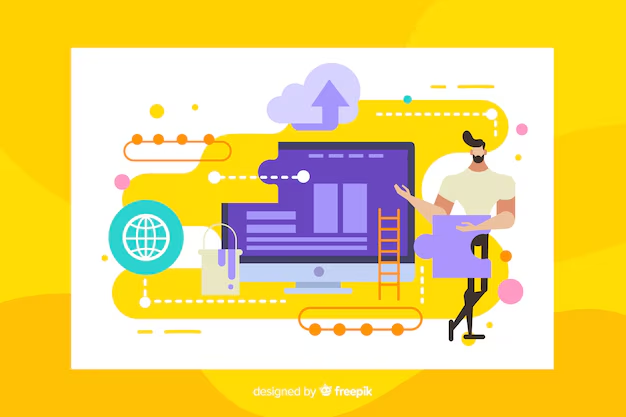Website speed and search engine optimization (SEO) are crucial factors that influence your site's success. If you’re a theme developer or user, optimizing your theme for speed and SEO can greatly improve user experience and boost search engine rankings. In this guide, we'll explore various strategies to ensure that your WordPress theme is both fast and SEO-friendly, helping you attract more visitors and retain them longer.
1. Choose a Lightweight Theme
The foundation of a fast-loading website is a lightweight theme. If you’re starting from scratch, opt for a theme that is minimal in design and has clean code. Avoid themes that come with bloated features or unnecessary elements. A lightweight theme reduces the time it takes for your website to load, which is a crucial factor for both user experience and SEO.
2. Optimize Images for Faster Loading
Images can significantly slow down your website if they’re not optimized properly. Here are a few tips for optimizing images:
- Use the Right Format: Use modern image formats like
WebPfor better compression and faster loading times. - Compress Images: Use image compression plugins like
SmushorShortPixelto automatically compress images without losing quality. - Lazy Load Images: Implement lazy loading to ensure images only load when they come into the user's view, reducing initial load time.
Optimizing images can reduce page load times and improve user experience, which directly contributes to better SEO.
3. Minimize HTTP Requests
Each element on your web page, including images, scripts, and stylesheets, requires an HTTP request to load. Minimizing the number of HTTP requests will speed up your website. Here’s how you can do this:
- Combine CSS and JavaScript Files: Merge multiple CSS or JavaScript files into a single file to reduce HTTP requests.
- Use Inline CSS for Small Styles: For small CSS snippets, consider adding them inline within the HTML.
- Remove Unnecessary Plugins: Deactivate and remove plugins that you don’t need, as they can add extra scripts and stylesheets to your website.
4. Use a Content Delivery Network (CDN)
A Content Delivery Network (CDN) stores copies of your website's static files on servers around the world. When a user accesses your site, the CDN delivers these files from the server closest to them, reducing latency and speeding up load times. Popular CDN services include Cloudflare and Amazon CloudFront.
5. Enable Caching for Faster Performance
Caching stores copies of your website’s content on the visitor's device, so when they return to your site, it loads faster. There are various caching plugins available for WordPress, such as W3 Total Cache and WP Super Cache. Caching can greatly reduce server load and improve loading times, which is beneficial for both user experience and SEO.
6. Clean Up the Theme’s Code
Optimizing the theme’s code ensures that your website runs smoothly without any unnecessary bloat. Here are a few ways to clean up your theme’s code:
- Remove Unused CSS and JavaScript: Delete any styles or scripts that are not in use to minimize file sizes.
- Minify CSS and JavaScript: Use tools like
Autoptimizeto minify and combine CSS and JavaScript files. - Use Clean HTML: Write semantic HTML with proper tags and avoid inline styles wherever possible.
7. Optimize Database Performance
As your website grows, the WordPress database can become bloated with post revisions, drafts, and other unnecessary data. Use database optimization plugins like WP-Optimize or Advanced Database Cleaner to remove unnecessary data and optimize the database tables.
8. Focus on SEO Best Practices
Along with speed, SEO is crucial for making your website more visible in search engine results. Here are some SEO best practices to implement:
- Use SEO Plugins: Plugins like
Yoast SEOandRank Mathcan help you optimize your meta titles, descriptions, and focus keywords. - Use Heading Tags Properly: Use
H1for the main title, andH2,H3for subheadings. This improves the structure of your content for search engines. - Add Alt Text to Images: Use descriptive
alttext for images to help search engines understand the context of your images. - Improve URL Structure: Use clean, keyword-rich URLs that are easy for search engines to understand.
9. Implement Schema Markup
Schema markup helps search engines understand the content of your website better and can improve your visibility in search results. Use tools like Schema Pro or manual methods to add schema markup to your WordPress theme. Common types of schema include:
- Article Schema: For blog posts and news articles.
- Product Schema: For eCommerce sites to highlight product information.
- Local Business Schema: For businesses with physical locations to appear in local search results.
10. Monitor and Analyze Performance
Use tools like Google PageSpeed Insights, GTmetrix, and Pingdom to regularly monitor your website's speed and performance. These tools provide insights into areas that need improvement and help you maintain a fast, SEO-friendly website. Regularly analyzing your site will ensure that you’re aware of any potential issues before they impact user experience.
Conclusion
Optimizing your WordPress theme for speed and SEO is essential for providing a great user experience and achieving higher search engine rankings. By following these tips—such as choosing a lightweight theme, optimizing images, enabling caching, and focusing on clean code—you can significantly improve your website's performance. Remember, a fast-loading and SEO-optimized site not only attracts more visitors but also keeps them engaged, leading to better conversion rates and long-term success.
Start implementing these optimizations today to ensure that your website is ready to compete in the ever-evolving digital landscape!