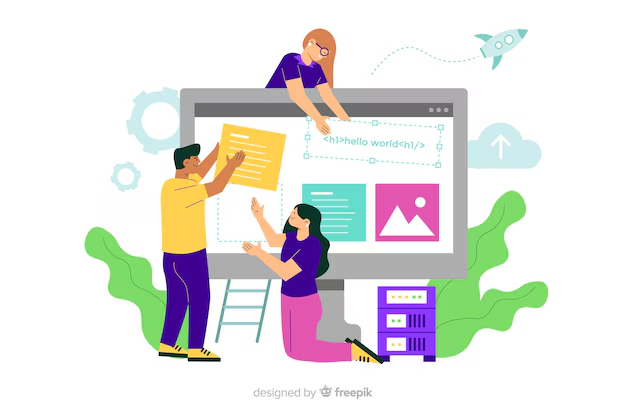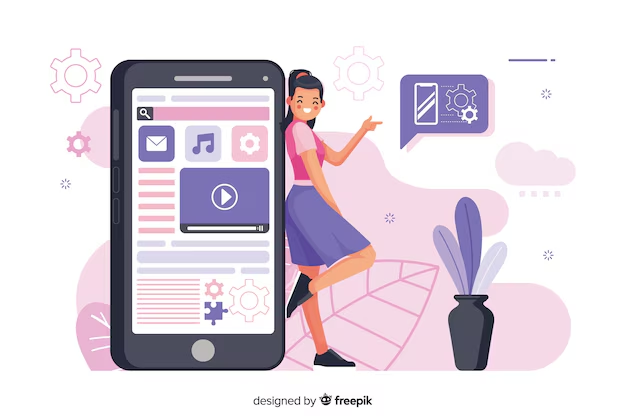In today’s digital world, user interface (UI) and user experience (UX) have become integral to website design, especially when creating WordPress themes. For theme designers, understanding the importance of UI/UX is essential to building themes that not only look visually appealing but also offer an intuitive and seamless experience for users. A well-designed UI/UX can significantly impact user engagement, conversion rates, and overall satisfaction. In this guide, we’ll explore why UI/UX matters for theme designers and how you can master these concepts to create winning WordPress themes.
What Is UI/UX, and Why Is It Important?
User Interface (UI) refers to the visual elements of a website, including buttons, layouts, typography, and colors. It focuses on how the website looks and how users interact with the design elements. A well-designed UI ensures that users can easily navigate the website and find what they need without confusion.
User Experience (UX), on the other hand, deals with the overall experience users have when they interact with a website. It involves understanding user behavior, creating user-friendly navigation, and ensuring that users can accomplish their goals efficiently. Good UX design results in a website that feels intuitive, providing a smooth and enjoyable journey from start to finish.
Why UI/UX Matters for Theme Designers
- Enhanced User Engagement: A theme with a well-designed UI/UX encourages users to explore the website, stay longer, and interact with the content. This increased engagement can lead to lower bounce rates and higher conversion rates.
- Brand Credibility: A polished and intuitive theme design gives users a positive impression of the brand. When a website is easy to use and visually appealing, it builds trust and credibility, making users more likely to return.
- Better SEO Performance: Google and other search engines prioritize user-friendly websites. A theme with good UX design helps improve metrics like page load time and mobile responsiveness, which can positively affect search engine rankings.
- Higher Sales and Conversions: For eCommerce websites, the importance of UI/UX cannot be overstated. A clear call-to-action (CTA), easy-to-use shopping cart, and smooth checkout process can significantly increase sales and conversions.
- Competitive Edge: With thousands of themes available, having a theme that prioritizes UI/UX can make all the difference. It sets your theme apart from others, attracting users and developers who appreciate high-quality design.
How to Get UI/UX Right in Theme Design
1. Focus on Clean and Intuitive Navigation
Navigation is the backbone of any website’s user experience. A well-organized navigation system allows users to find the content they are looking for quickly and without frustration. When designing a theme, focus on these navigation best practices:
- Simplicity: Keep the navigation menu simple with 5-7 primary items to avoid overwhelming users.
- Descriptive Labels: Use clear and descriptive labels for menu items, such as “About Us,” “Services,” and “Contact.”
- Sticky Navigation: Use a sticky header to keep the navigation menu visible as users scroll down the page, providing easy access to different sections.
2. Prioritize Mobile Responsiveness
With the majority of users accessing websites through mobile devices, ensuring that your theme is mobile-friendly is essential. A responsive design adapts to different screen sizes, providing a consistent user experience on desktops, tablets, and smartphones. Here’s how to improve mobile responsiveness:
- Use a Mobile-First Approach: Design with mobile users in mind first, then scale up for larger screens.
- Optimize Touch Elements: Ensure buttons, links, and form fields are large enough to be tapped easily on smaller screens.
- Test on Multiple Devices: Use tools like Google’s Mobile-Friendly Test to ensure your theme performs well across various devices.
3. Embrace Minimalism for Clarity
Minimalist design is more than just a trend—it’s a practical approach to improving user experience. By removing unnecessary elements, you allow users to focus on the core content and functionality. For theme designers, minimalism can enhance both the aesthetics and usability of a theme. Follow these tips for a minimalist design:
- Use Ample Whitespace: Whitespace helps separate different elements on the page, making content easier to read and navigate.
- Limit Color Palettes: Stick to 2-3 main colors that align with the website’s brand identity, creating a cohesive and harmonious look.
- Focus on Key Actions: Highlight important actions like CTAs, subscription forms, and buttons to guide users through the website.
4. Incorporate Visual Hierarchy
Visual hierarchy is the arrangement of design elements in a way that guides users through the content in order of importance. It helps users focus on what matters most, such as headlines, images, and calls-to-action. Here’s how to establish visual hierarchy in your theme:
- Use Different Font Sizes: Make headlines larger than body text to draw attention to key messages.
- Use Contrasting Colors: Apply contrasting colors for buttons and important elements to make them stand out.
- Highlight Key Information: Use bold text, icons, or background colors to emphasize key features or offers.
5. Optimize Loading Speed
Slow loading times can significantly harm user experience and cause visitors to abandon your website. To optimize your theme for speed, consider the following:
- Minimize HTTP Requests: Reduce the number of elements on each page to speed up loading times.
- Optimize Images: Compress images using tools like TinyPNG to reduce file size without sacrificing quality.
- Leverage Caching: Use caching plugins to store static versions of your website, speeding up load times for repeat visitors.
6. Gather Feedback and Iterate
UI/UX design is an ongoing process. To continuously improve your theme’s user experience, gather feedback from users and make adjustments as needed. Here are some ways to collect valuable feedback:
- Use Analytics Tools: Analyze user behavior using tools like Google Analytics or Hotjar to identify areas where users drop off or experience difficulties.
- Conduct User Surveys: Ask users directly about their experience with your theme and what improvements they would like to see.
- Iterate Based on Feedback: Use the feedback you collect to make informed changes, such as improving navigation, refining design elements, or enhancing mobile usability.
Conclusion: Mastering UI/UX for Theme Success
For theme designers, mastering UI/UX is the key to creating themes that not only look great but also deliver a smooth and satisfying user experience. By focusing on clean navigation, mobile responsiveness, minimalism, and performance, you can create themes that engage users and help them achieve their goals. Remember, a well-designed UI/UX can set your theme apart in a competitive market, making it more appealing to both developers and end-users. Invest in good UI/UX practices, and watch as your themes gain popularity and positive reviews in the WordPress community.